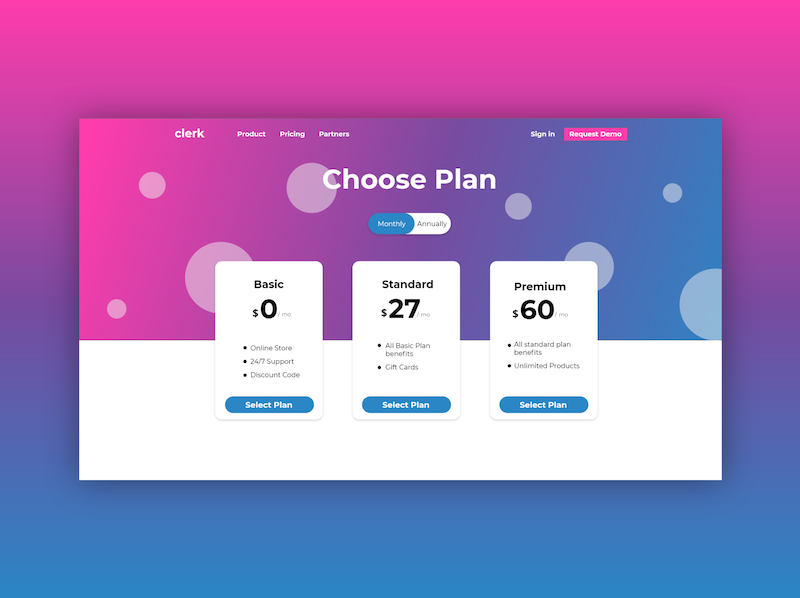
Are you looking for a Microsoft Word pricing table template? You’ve come to the right place. A pricing table is a great way to show your potential customers the different prices for your products or services. Microsoft Word includes a built-in pricing table template that makes it easy to create and customize your table. In this blog post, we will show you how to use the pricing table template in Microsoft Word.
To create a pricing table in Microsoft Word, you can use the built-in pricing table template. To access the template, open Microsoft Word and go to File > New. In the New dialog box, select the Blank Document option and then click the Create button.
Once you have created a blank document, go to the Insert tab and select the Tables group. In the Tables group, select the Price Table button and then click the Insert button.
The pricing table will be inserted into your document and will automatically have three columns. You can customize the table by adding or removing columns, adding text, and changing the colors
Microsoft Powerpoint Pricing Table Template

If you need a pricing table template for Microsoft Powerpoint, you can try these downloadable templates from showeet.
Add a pricing table to your website without coding
If you want to add a pricing table to your website, give PriceWell a try. There’s absolutely no coding required and you’ll save $1,000’s compared to hiring a developer. PriceWell is the perfect solution for non-technical founders. Our worldclass support team will hold your hand every step of the way. We integrate with websites built in Webflow, WordPress, Wix and many many more.
Take a look at our own pricing.
What is MRR?
Monthly recurring revenue (MRR) is what makes your SaaS tick. It's calculated by adding up the value of all your monthly subscriptions in Stripe (minus discounts of course). MRR increases when new customers sign up through your PriceWell.io pricing page. MRR decreases when your customers cancel their subscription (churn).
Other website builder templates
If your website is built with website builder like Wix then check out our pricing table templates for Wix.

