
Integrating Webflow with Stripe can be a pain. You don’t have a backend so there’s no where to store your customer’s details to let them login and access the Stripe Billing Portal. Rejoice, we have the solution. PriceWell’s Customer Portal can be embedded directly in Webflow without any code at all. Simply copy our snippet and your Webflow Stripe Customer Portal is up and running.
What’s more, the passwordless login (via email) sends your customers a direct link to their Stripe Customer Portal and lets them manage their subscription. Update their credit card, view invoices, upgrade plan and cancel. All of this is configurable so you decide what your customers can and can’t do.
Drop our snippet into Webflow
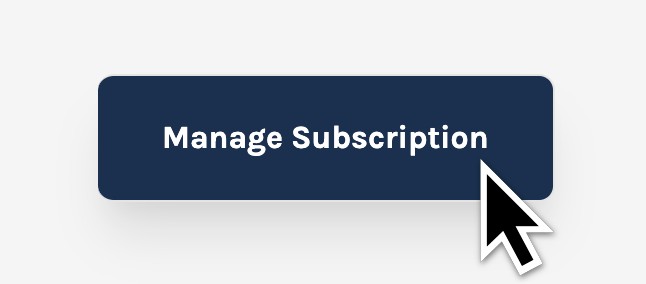
Using a simple html embed, drop the PriceWell Customer Portal snippet into your Webflow site and we will render a button that fits with the design of your site. Everything is customizable from the color to size and text of the button. You can even link it to an existing button in your Webflow site.
Secure Passwordless Client Login

Your customers enter their email address and receive a secure, unique link directly to the Stripe Customer Portal. From there they are upgrade their plan, change their credit card details or download their existing invoices.
Directly linked to the Stripe Billing Customer Portal
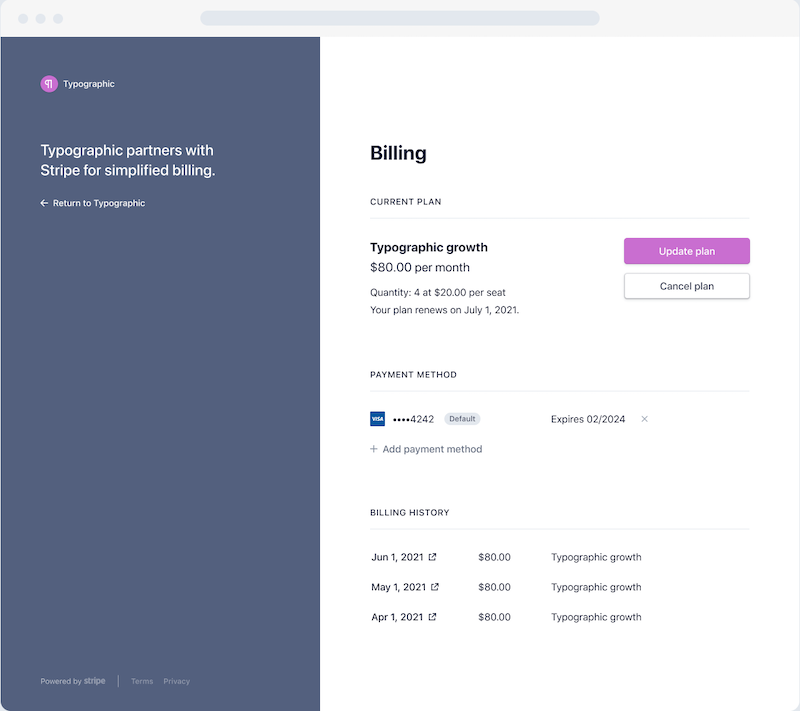
Once customers click the link in their email they’ll be taken to the Stripe Customer Portal and can manage their subscription. When they are finished, they’ll be sent back to your Webflow website.
Prevent cancellations
Letting customers update their credit cards without having to contact you is vital to keeping subscriptions running month after month. Say goodbye to chasing customers for their updated details, just send them a link to your website (which they trust) and they can enter their new details themselves.
Up and running in three minutes
The complete integration with Webflow and the Stripe Customer Portal takes just three minutes, there’s really no faster way. So sign up below to get started and stop handling invoices and subscription changes manually.

